Change Flow Thinking (CFT) is a visual planning tool that breaks complex change initiatives into clear, tree-flow diagrams, letting teams compare alternative paths, flag risks and costs at every step, and steer projects toward the safest, most efficient implementation. CFT is a planning and task-analysis tool for choosing the most optimal path to a solution or for introducing changes in a process to reduce implementation costs.
Every improvement project—whether a production line upgrade or an enterprise-wide digital rollout—faces two constant threats: hidden risks and unexpected costs. Change Flow Thinking (CFT) offers a clear, visual way to reveal those threats before they derail your plans. By mapping every decision, resource, and risk on a single tree-flow diagram, teams gain the confidence to push bold ideas forward without gambling on the outcome.
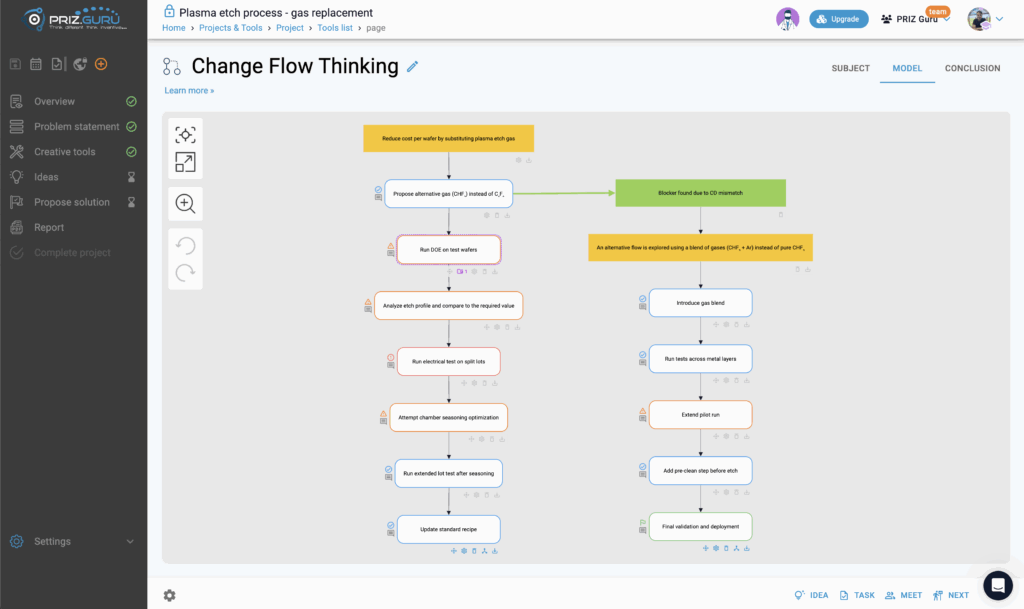
Concept
Visualizing a task allows you to break its solution into steps, a sequence of small tasks. Each step is the smallest possible, logically complete action required to achieve the final result. By constructing such a sequence, you greatly reduce the risk of unaccounted-for or unforeseen work stages, since every logical action flows from the previous one to the next, and any information gap becomes apparent at this stage. Ultimately, a large, complex task turns into a set of small, independent tasks, and because each task is placed in the chain, the required inputs and expected results are precisely known.
Variations and Analysis
A single task can be accomplished in different ways. The CFT graphical model lets you create “variations”—visually separate blocks of steps. Each block can contain either a straightforward sequence of steps or multiple parallel sequences. Every sequence of steps is mandatory for that variation’s implementation.
Once you’ve defined all steps and variations, evaluate both the variation’s steps and their preceding steps.
Step Evaluation
Each step is rated as one of three types:
- Satisfactory
Minimal risk and low cost. - Problematic
Increased risk or cost. - Blocking
Excessive risk or cost.
A blocking step clearly renders the rest of that sequence or variation unfeasible, while a large number of problematic steps collectively lead to prohibitively high costs and risks. The goal of CFT is to identify the path on which risks and costs are minimal. If none of the variations meet this criterion, you move to the next stage—introducing changes.
Introducing Changes
During the construction and analysis phases, you may find that all solution variations are too costly or simply unachievable. In that case, identify which step’s conditions are causing the problematic chain and propose an alternative. This search moves from the bottom up to minimize impact on subsequent steps, since an alternative step creates a new branch of steps.
In some cases, the very way the problem is posed may be the root of the issue. You can conclude this when all steps and variations have been accounted for, analyzed, and found unsatisfactory, with no alternatives that reduce complexity. Then you might consider reframing the original task. At the time of framing, not all nuances of implementation may be known; yet there may exist satisfactory alternatives to the original idea or compromise options where minor changes (e.g., reducing a requirement by 10 %) can cut overall complexity dramatically (e.g., by 90 %). Deciding on an alternative step or task formulation may require discussion with others, and the CFT model supports exactly that.
Communication
The CFT graphical model offers a detailed visualization of the task: execution steps, all possible variations, inputs and outputs, and complexity validation with explanations. This enables new team members to get up to speed quickly, subdivide subtasks with a shared plan, and discuss the entire implementation or individual steps and their alternatives.
Discussions are organized via meetings that can be scheduled with chosen participants, start time, duration, and a list of agenda items. All held meetings are linked to their respective steps, and you can review each discussion’s outcomes at every implementation phase.
In addition to meetings, each step can include tasks, ideas, and many other collaborative tools, becoming the glue that holds the entire team together as they tackle one complex problem.
The “Glue”
All tools, tasks, ideas, and meetings serve as pathways toward accomplishing the single overarching goal. The value of having a detailed plan like CFT cannot be overstated. Each implementation step can itself be a task or a list of tasks that includes sets of tools, ideas, meeting outcomes, or even another CFT model, creating a multi-layered plan.
Thus, CFT can act as a roadmap with various levels of granularity, where each level is a map of tasks, implementing a nested structure from broad, generalized objectives down to concrete, small steps at the lowest levels.
Glossary & Definitions
Change (Goal)
A Change in Change Flow Thinking is the desired future state you want to realise—a single, clearly articulated outcome that defines what “success” looks like for the initiative. It should:
- State the result, not the action. Describe what will exist once the work is done (e.g., “Wafer-breakage rate under 0.001 %”) rather than how you plan to get there.
- Be measurable and time-bounded. Whenever possible, attach a target value and/or deadline so the team can unambiguously say the Change has been achieved.
- Avoid baked-in solutions or assumptions. Keep it technology- and method-agnostic so every branch of the CFT tree is free to explore alternative paths.
- Serve as the root of the CFT model. Every variation, step, idea, and meeting ultimately traces back to fulfilling this one overarching goal — the north star that aligns all collaborators.
If your project pursues multiple independent outcomes, create separate CFT models—each with its own Change—to keep analysis crisp and decision-making focused.
Step
A Step is the smallest self-contained action in a Change Flow Thinking (CFT) diagram—one that consumes a clearly defined input and produces a concrete output on the way to the overall Change (goal). Each step:
- It is atomic and logically complete. It cannot be sensibly subdivided without losing meaning; break work down until every action stands on its own.
- Sits in sequence. The output of one step becomes the input of the next, making information gaps or missing resources immediately visible.
- Carries a risk-and-cost rating. During analysis, every step is labelled Satisfactory (low risk/cost), Problematic (elevated risk/cost), or Blocking (unacceptable risk/cost). These ratings drive path selection and highlight where alternatives are needed.
- May host its own collaboration assets. Tasks, ideas, meetings, or even nested CFT models can be attached to a step, turning it into a mini-workspace for the team.
In practice, naming a step in the imperative (“Clean chamber,” “Deposit layer”) helps keep it action-oriented and focused on what must happen, leaving how to later discussion and optimisation.
Alternative Step
An Alternative Step is a substitute action you add when a current step is judged Problematic or Blocking. It pursues the same immediate objective as the step it replaces, but through a different method, resource, or constraint set, opening a new pathway toward the overall Change (Goal).
- Branches off the trouble spot. The alternative is drawn directly beneath the risky step, forming a parallel sequence that can be weighed against the original for cost and risk.
- Keeps the input ↔ output contract. It must deliver the identical intermediate result so later steps remain untouched, minimising re-work and analysis overhead.
- Introduced bottom-up. Analysts search from the end of the flow upward to locate the first step whose replacement meaningfully lowers complexity, ensuring the smallest necessary change.
- Rated like any other step. Once defined, the Alternative Step (and any sub-steps it spawns) receives the standard Satisfactory / Problematic / Blocking evaluation so the team can verify that it genuinely improves the path.
- Signals when reframing is needed. If no viable alternatives reduce risk or cost, the team may need to revisit the initial Change or its constraints altogether.
Step Statuses
In Change Flow Thinking, every Step carries a live status badge that tells the team two things at a glance: Is this step still safe to pursue? And has the work actually been done?
Four mutually exclusive labels are available:
| Icon | Status | Definition |
|---|---|---|
| ✅ | Verified | The step is viable as planned—risk and cost fall within acceptable limits, so the path can proceed as modelled. |
| ⚠️ | Problematic | The step is doable but carries higher-than-desired risk, cost, or uncertainty. It remains usable, yet warrants closer scrutiny or future improvement. |
| ⛔ | Blocker | The step is not acceptable in its current form; risk, cost, or a hard constraint prevents further progress along this branch until an alternative is found. |
| 🏁 | Completed | The step has been fully executed and its intended output delivered exactly as specified, closing that portion of the flow. |
Using Change Flow Thinking
In this section, we won’t debate why CFT is valuable; that is covered in several blog posts and case studies. Instead, we’ll walk through the practical, step-by-step mechanics of the tool so you can start mapping a change as soon as the idea strikes.
We assume you already know how to create a new tool instance (Projects → Creative Tools → Change Flow Thinking).

The moment the tool is created, you are redirected to its workspace, which—like most PRIZ tools—comes with three dedicated tabs:
| Tab | Purpose |
|---|---|
| Subject | Capture the Change (Goal) and any context or constraints that frame the work. |
| Model | Build the tree-flow diagram: variations, steps, alternatives, and status badges. |
| Conclusion | Record final decisions, lessons learned, and recommended next steps for the team or stakeholders. |
The remainder of this guide explains each tab in turn.
We’ll begin with the Subject tab and then move on to building the Model.
Subject
The Subject tab is your one-page charter for the entire CFT exercise. It contains a rich-text field where you:
- State the Change (Goal). Use a single, outcome-oriented sentence—“Reduce wafer-breakage rate below 0.001 %”—and avoid describing how you plan to achieve it.
- List key constraints. Budget caps, deadlines, regulatory boundaries, or any non-negotiable requirements that every variation must respect.
- Note assumptions and open questions. Clarify what is known, what is presumed, and what still needs verification so team members can challenge or confirm them early.
- Attach references. Specifications, links to previous analyses, or meeting minutes can be embedded or linked directly in the text box.
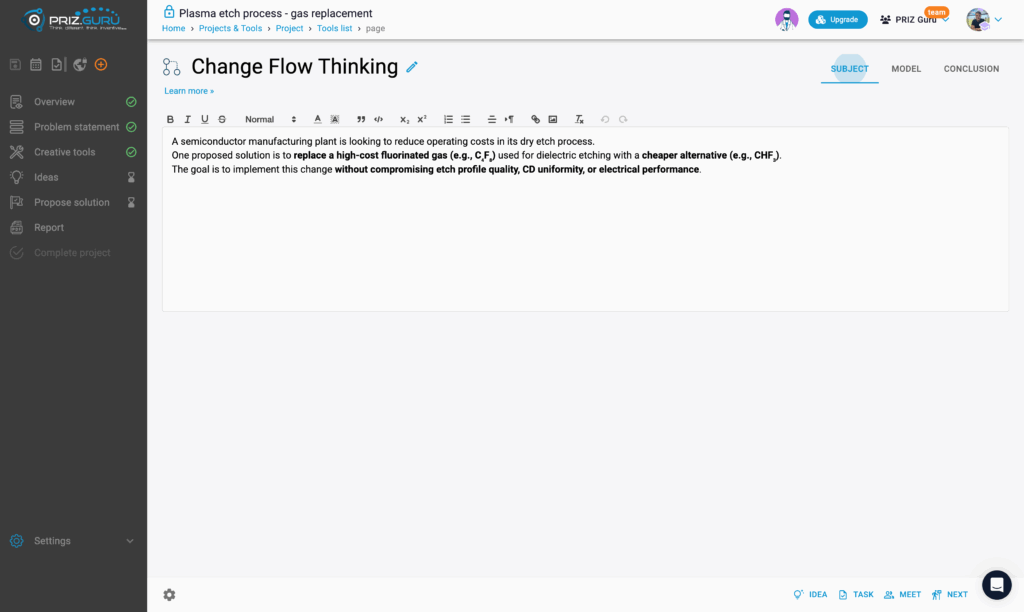
Feel free to draft a minimal Subject just to get moving; you can refine it at any time without affecting the downstream model. Treat it as the “north star” you’ll revisit whenever a branch decision becomes contentious.
(Next up: building the Change Flow diagram in the Model tab.)
Model
The sequence below assumes you have already opened a new CFT instance in a project.
UI references (icons, colours, menu labels) match the screenshots shown above.
Draft the baseline flow
- Capture the Change (yellow header).
This is the desired future state you defined on the Subject tab (e.g., “Reduce cost per wafer by substituting plasma-etch gas”).
- Add downstream Steps.
- Click ➕ Add step under the Change block.
- Give each node an imperative title such as “Run DOE on test wafers.”
- Continue until the current plan is fully sketched, top-to-bottom.
- Guideline: one input → one output per step; if a box needs “and then…,” split it into two.
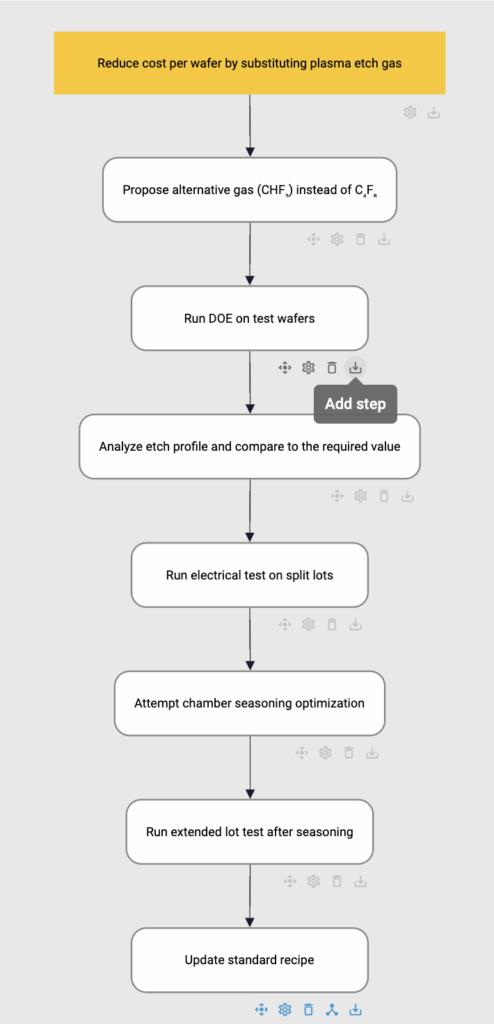
Assign an initial status to every step
Click context menu of a step and choose a label
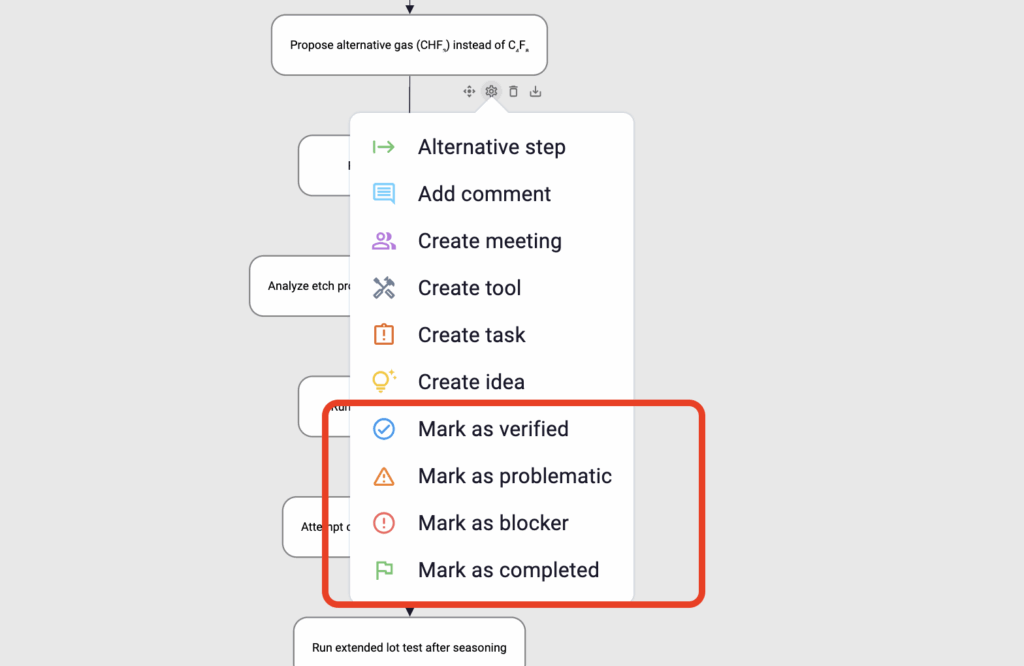
| Icon | Status | Definition | Typical first action |
|---|---|---|---|
| ✅ | Verified | Viable as planned; acceptable risk/cost. | Proceed with execution or evidence gathering. |
| ⚠️ | Problematic | Feasible but carries elevated risk, cost, or uncertainty. | Collect data, brainstorm mitigations. |
| ⛔ | Blocker | Unacceptable as-is; flow cannot continue here. | Create an Alternative step (Step 3). |
| 🏁 | Completed | Work finished; output delivered precisely as required. | No further action—document and move on. |
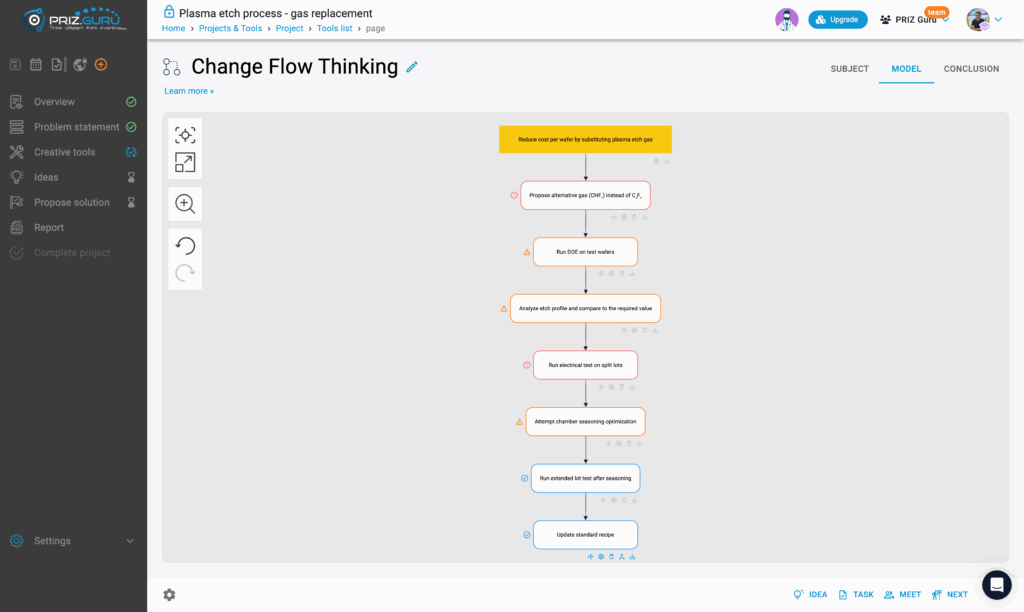
The border colour mirrors the status (blue = Verified, orange = Problematic, red = Blocker, green = Completed), giving you an instant visual risk map.
Branch whenever a step is Problematic or Blocker
- Open the context menu on the risky/blocked step.
- Choose Alternative step.
- Name the new box so it achieves the same immediate result by a different means (e.g., “Introduce gas blend (CHF₃ + Ar) instead of pure CHF₃”).
- Build the rest of the branch in a similar manner as you did the baseline.
- Give every new node a status, starting with Verified unless risk is already known.
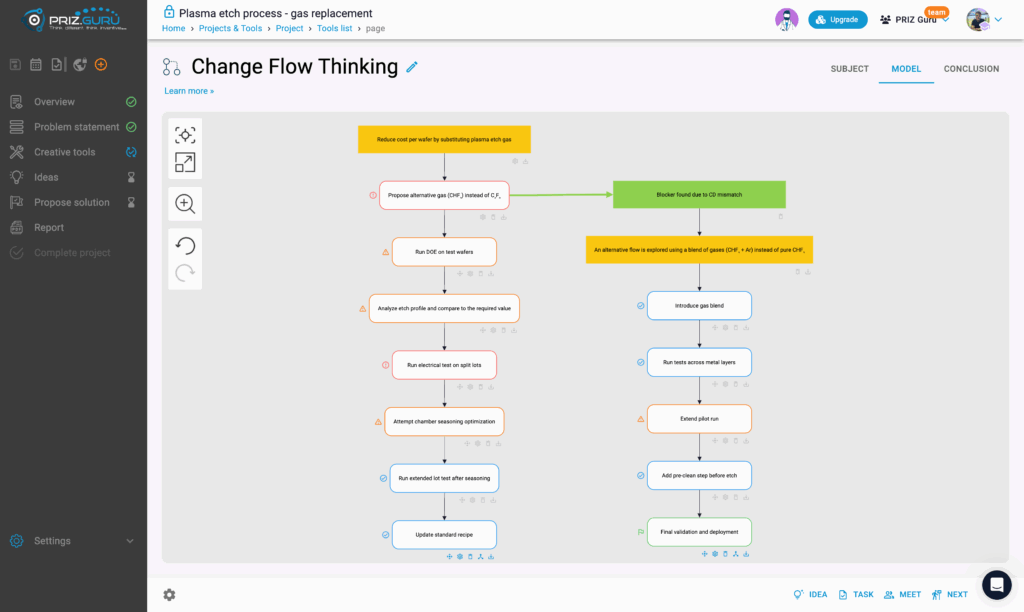
Why branch?
- Problematic steps may acceptably finish, but alternatives could save time or money.
- Blocker steps prevent progress outright—an alternative is mandatory.
Creating the branch at the closest point of failure keeps the model compact and comparisons clear.
Attach supporting work to any step
Open the same context menu and pick the artefact you need
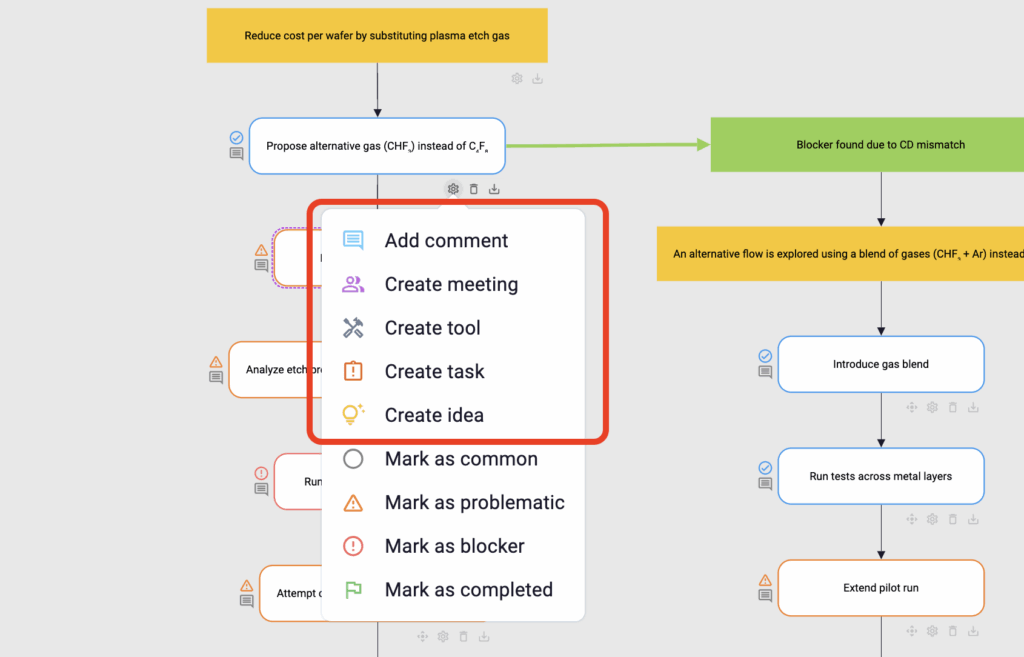
| Menu Item | Result | Use-case |
|---|---|---|
| Create tool | Launches another PRIZ tool (e.g., 5+ Whys, SFM) pre-linked to this step. | Deep root-cause work without cluttering the main flow. |
| Create task | Adds a task to the project board, auto-tagged to the step. | Assign lab runs, data pulls, code spikes. |
| Create meeting | Schedules a meeting and stores minutes under the step. | Align cross-functional owners of a risky operation. |
| Create idea | Captures a raw idea for later review. | “What if we tried …?” thoughts that surface mid-discussion. |
| Add comment | Opens a threaded chat anchored to the step. | Quick questions, assumption checks, status notes. |
Tiny icons will appear beneath or on the side of the step so anyone can open evidence, decisions, and action items directly from the diagram.
Track progress and iterate
- Update statuses as data arrives:
- ⚠️ → ✅ when risk is mitigated.
- ⛔ → ✅ when an alternative branch succeeds.
- Mark finished work with 🏁 Completed to lock the record and remove it from the active risk view.
- Archive unused paths via Mark as common if they are no longer relevant but still valuable as documentation.
Your CFT diagram now serves as a living dashboard—instantly revealing which route is healthy, which node demands attention, and how supporting analyses, meetings, or tasks back every decision.
Next, we’ll look at capturing takeaways and formal recommendations in the Conclusion tab.
Conclusion
The Conclusion tab is the project’s final checkpoint—the place where the team turns a living CFT diagram into a concise record of what was decided, why, and what happens next. It captures the context stakeholders need long after the white-boards are erased and temporary tasks are closed.
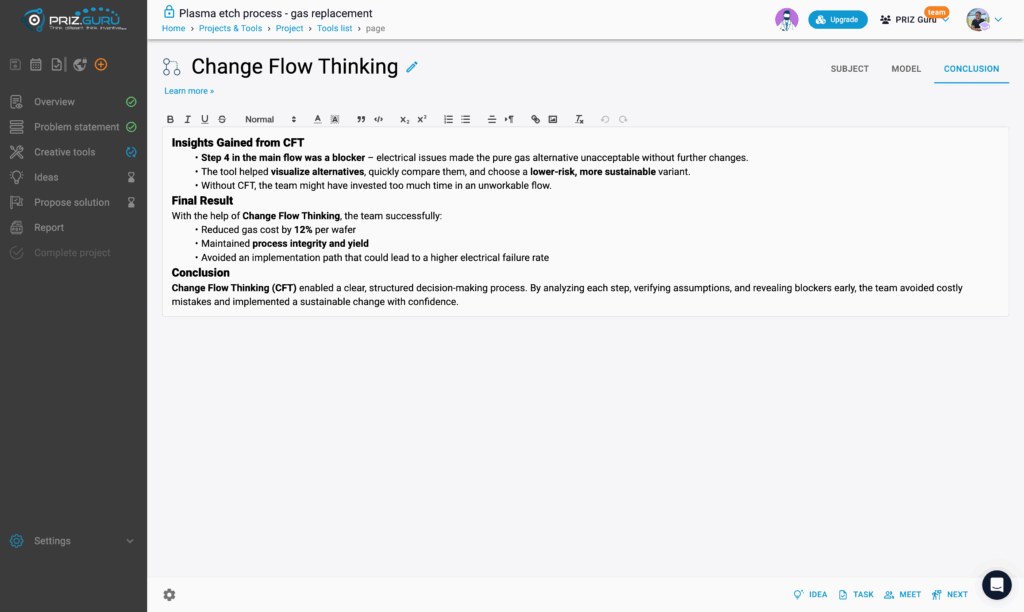
Why fill it out?
- Single source of truth. Anyone can open the model months later and see the agreed-upon path without re-reading every comment or meeting note.
- Audit & compliance. Decisions, risk rationales, and supporting evidence stay in one auditable location.
- Handover clarity. Follow-on teams inherit crystal-clear next steps instead of piecing together scattered emails.
Best-practice structure for the write-up
1. Goal recap
2. Selected path overview
3. Alternatives considered & rationale
4. Evidence summary (link to data)
5. Lessons learned
6. Outstanding actions & owners
Keep paragraphs short, use headings, and embed links rather than duplicating raw data. That makes the section easy to scan while still serving as a durable knowledge base entry.
Editing after closure
Need to revise? Re-open the CFT instance, navigate back to Conclusion, and click Edit. All prior versions are stored in the activity log, preserving full traceability.
With a disciplined Conclusion, your CFT model graduates from a planning white-board to a lasting organisational asset—ready to guide audits, on-boarding, and the very next cycle of innovation.
Contact us with any questions.