The core target of any innovation project is to come up with ideas, innovative ideas. And, usually, the more ideas we generate better the final results are. Of course, simply having a bunch of listed ideas is not very useful. They should be evaluated so at least one of them proves to be valuable. Subsequently, one or more of the most valuable ideas will be implemented as a process change, new product, or any other solution to a problem. This is why we introduced an entire process to manage ideas within the project.
What is idea?
In the world of problem solving and innovation ideas are basically any potential solution to a problem you are working on. And when we say any, we actually mean that. More often than not, a proposed solution may seem silly at first, sometimes even absurd. However, any idea worth evaluating. The most ridiculous ideas can be the ones you were looking for.
Recording ideas
As already mentioned, the philosophy is that anyone working on an innovation project can potentially come up with an idea at any point in time. While PRIZ Innovation Platform cannot control and record your thoughts outside of the platform, at least yet (hmm… interesting idea ????)… it does provide you with all the possible tools inside the platform to record an idea at any moment while you work on a project.
In simple words, an idea can be recorded at any screen and, most importantly, from any tool you currently working on.
From a project sidebar
This option is always available regardless of where are you in the project. Clicking on a menu item Record new idea will open a modal dialog with a new idea form.
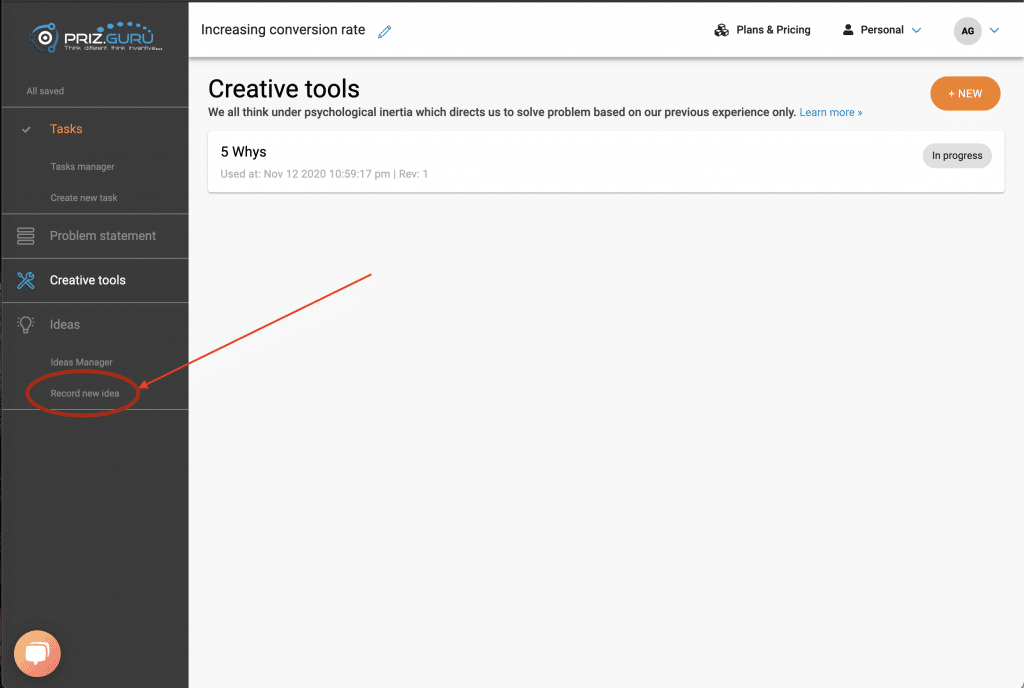
The idea form is a simple one field form. This field supports rich text formatting including even images.
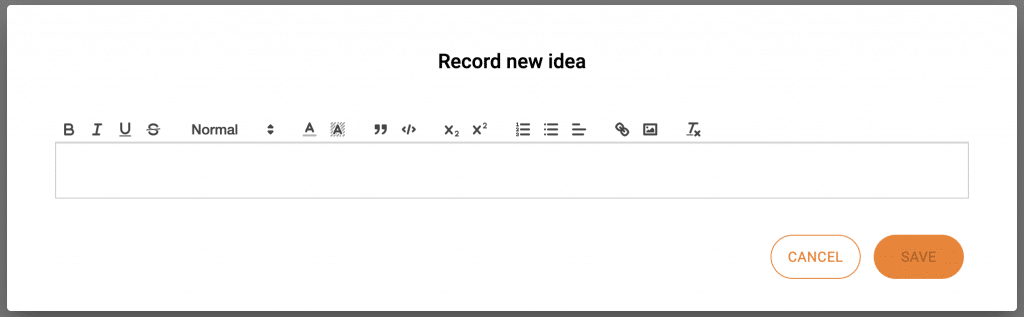
Once there is something filled into the idea field, the save button will become available to record the idea.
At any moment it is possible to cancel the idea recording by clicking cancel.
From any creative thinking tool interface
An interface of any creative thinking tool exposes a button at the bottom if the screen for a quick recording of new ideas.
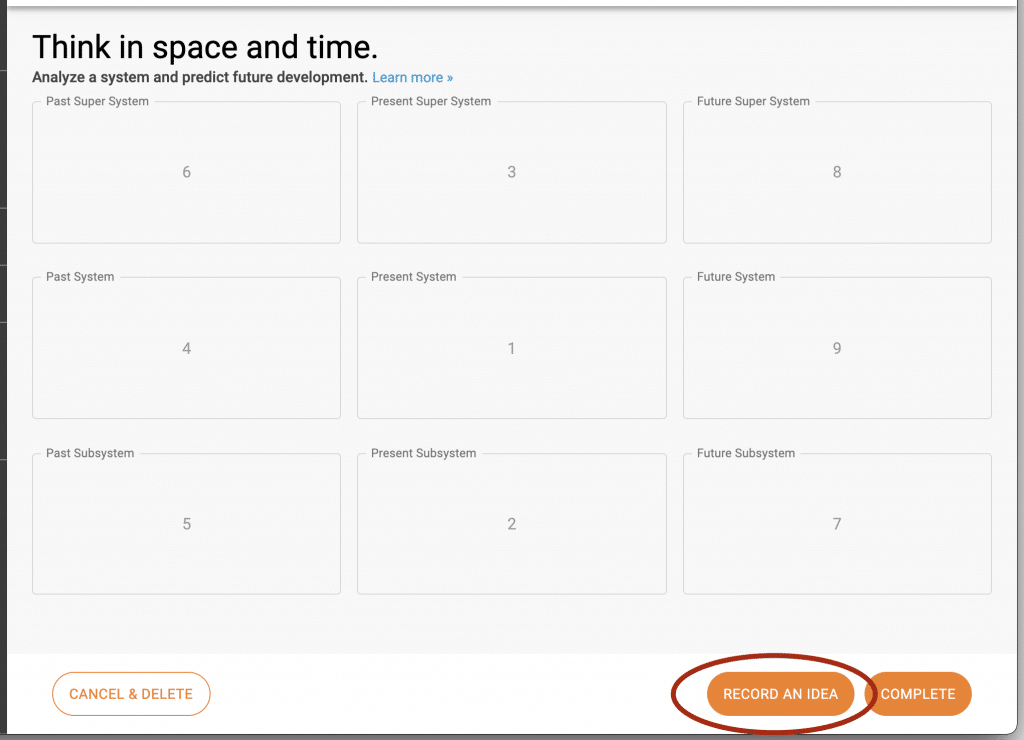
Clicking on RECORD AND IDEA will also open the same idea recorder dialog.
Ideas manager
Every project includes a central place where all generated ideas throughout the project work are collected. A menu link to idea manager if available on the left sidebar of a project.
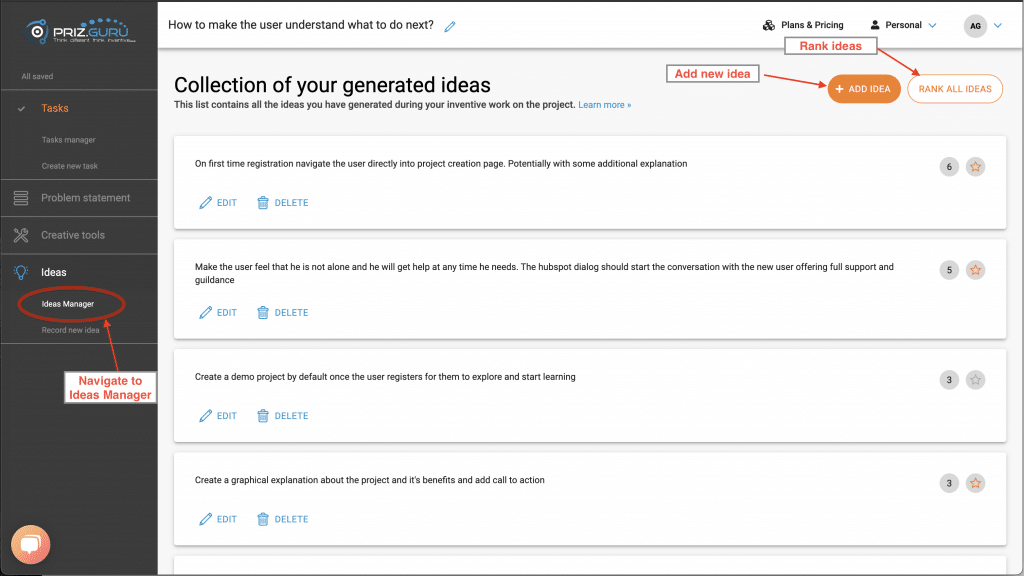
Once inside the Ideas Manager, you can:
- Add more ideas – orange button at the top
- Rank all ideas – this button is available in case that there are more than 3 ideas
Idea item in the list of ideas
Every idea in the ideas manager is represented in the following form.
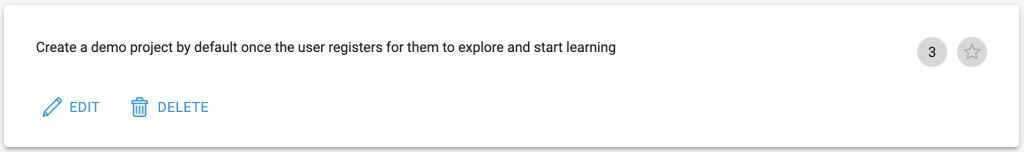
Here the written idea details are readable in full. In addition, you can edit and delete an idea (the Edit & Delete buttons below the details).
On the right of every idea, there is a star icon. That icon is an indicator if the particular idea is marked as winning. this indication is for your personal convenience and will be used for further reporting documents. By clicking on the star icon, you toggle the winning status of the idea.
Ranking ideas
In the screenshot above, every idea has a rank number next to the star on the right-hand side. This rank will appear only in the idea been ranked (at least once). The system allows to rank ideas when there are 3 or more ideas in the list. By clicking on RANK ALL IDEAS button you will be automatically redirected to the Round-Robin Ranking tool with all the ideas as options. Once the ranking is complete, you will have an option to navigate back to ideas manager. At that point all the ideas will have the appropriate rank scores attached to them.
Please, contact us for any questions and or concerns.